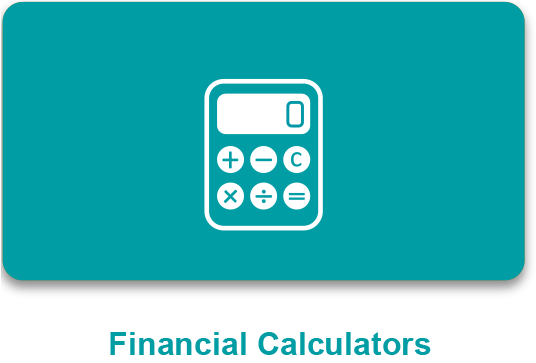About Us Description | About Us
The bigger the better
More than 30 years serving Cambodian
Get to know our vision, mission
Our growth is customers’ success
Let’s build a bright future together
Get to know our BOD members
Get to know our management team
Get to know our organization structure
All your funding needs is fulfilled with us
All your funding needs is fulfilled with us
All your funding needs is fulfilled with us
More fruitful result with agriculture loan
Start-up and raise up your business with us
Better business, better economic
Provide the extra cash your business needs
Better business, Better economic
Without collateral still able to get a loan
Request loan with your vehicle registration card
Education fund will no longer be a concern
Together to make our better society
Either new or used vehicles are available
Easy terms and conditions with simple documents
The product for your daily usage is fulfilled
Speedy turnaround time to speed up your growth
Without collateral still able to get a loan
Receive a new house for your beloved family
Exceptional account types to fit with your cash flow
HYSA Description | Description
HYSA Flexi Description | Description
Savings Description | Deposits
Minor Description | Deposit
High Income Deposit Description | Deposits
High Return Deposit Description | Deposits
Another choice for a better cash management
Reserve for special account number
Safe, save and convenieng to transfer
Safe, save and convenieng to transfer
Safe, save and convenieng to transfer
Enjoy interbank transaction via your mobile phone
Customer Can Transfer money to any bank
Transaction on the real-time
All your funding needs is fullfiled with us
Convinient and free to transfer up to USD 50,000
Withdrawal and do transaction anytime nationwide
Exceptional account type to fit with your cash flow
Protect customer's financial, debt,collateral and property
Smarter and high secured online banking platform
Funds and enjoy convenient payments
Payroll Description | Payroll
The moste reliable option for international remittance
Business growth depends on good relationship
Easy payment, high benefits
Referral Agent of Insurance Service